linode dd windows最新界面版本2022
时间:2021-12-22 阅读:2310
正常创建一个VPS
进入刚建的VPS中 进入 configurations 点下面的edit
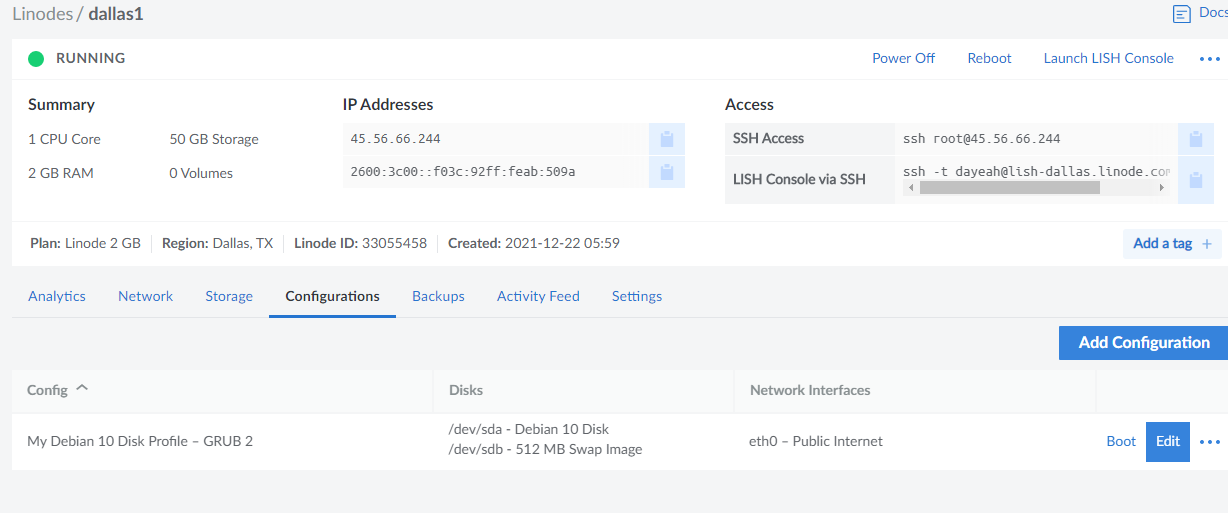
将 VM Mode 设置为 Full virtualization,将 Boot Settings 的 Select a Kernel 选择为 Direct Disk,然后点击save change
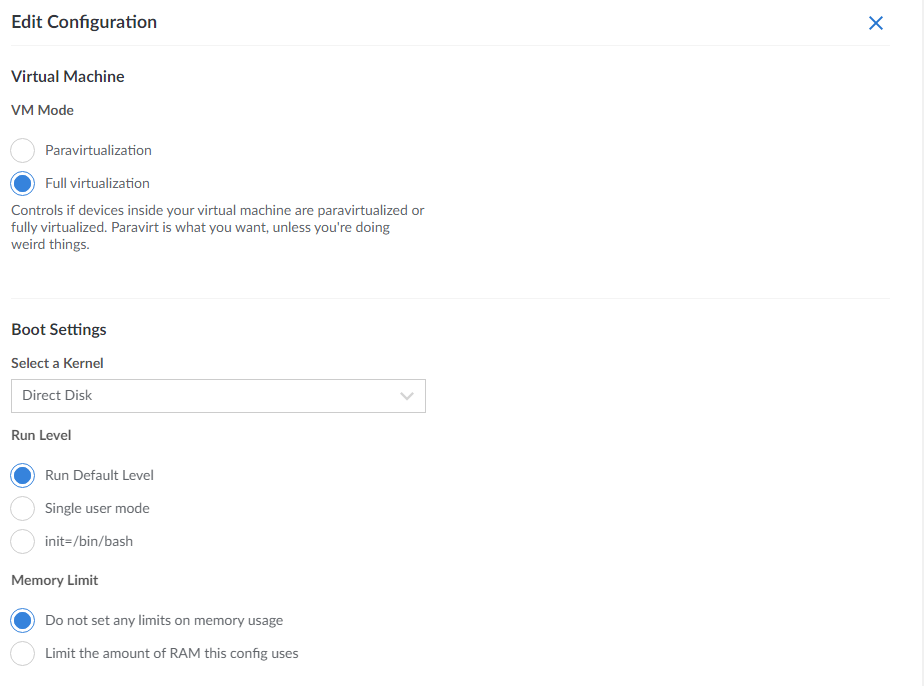
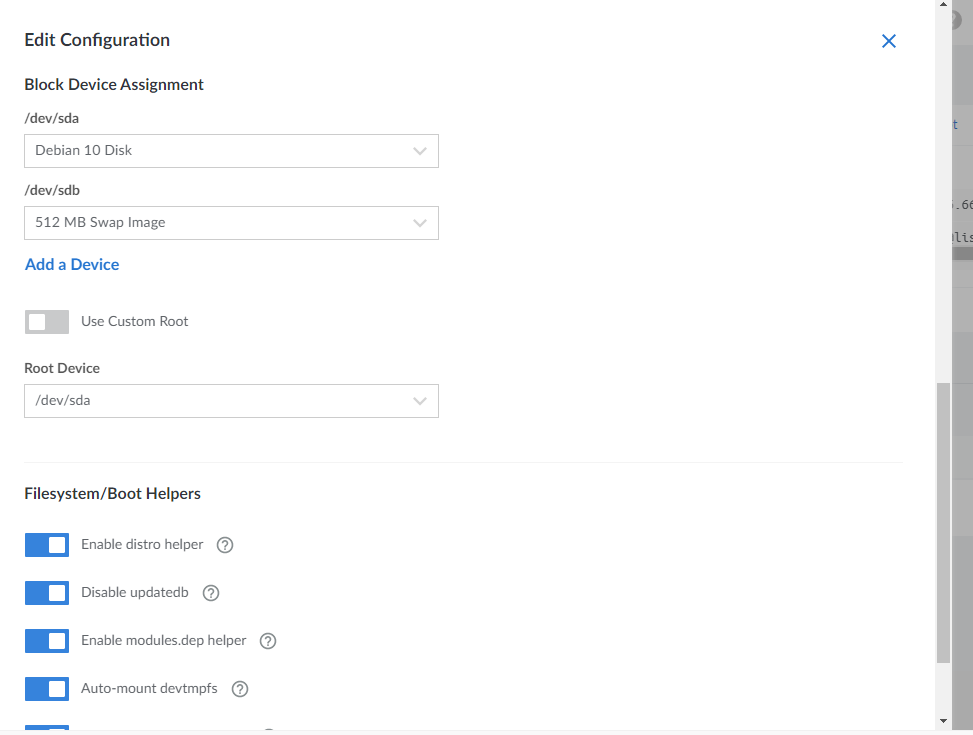
回到VPS主界面点右边的三个点后选rescue
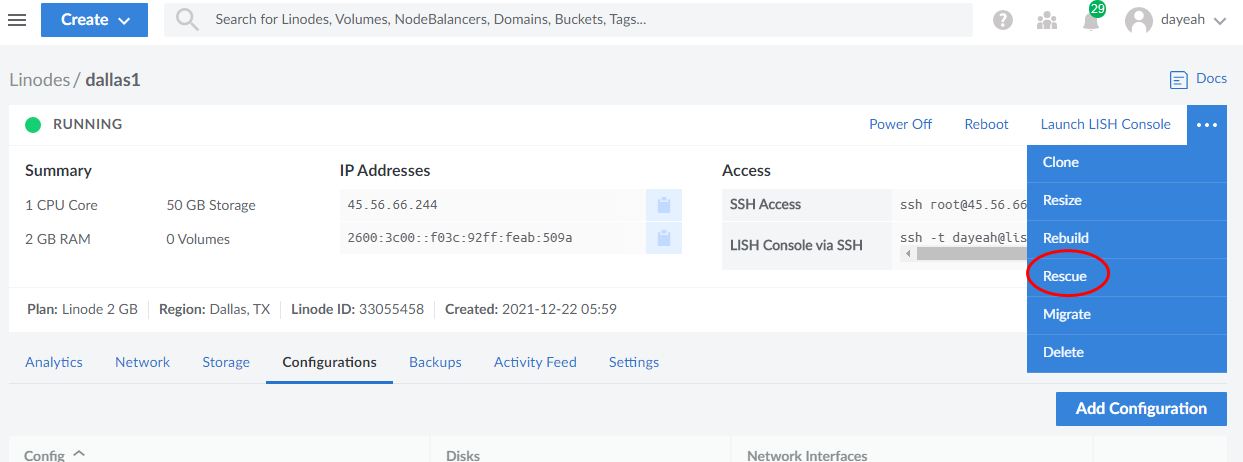 reboot into rescue mode进入救援模式
reboot into rescue mode进入救援模式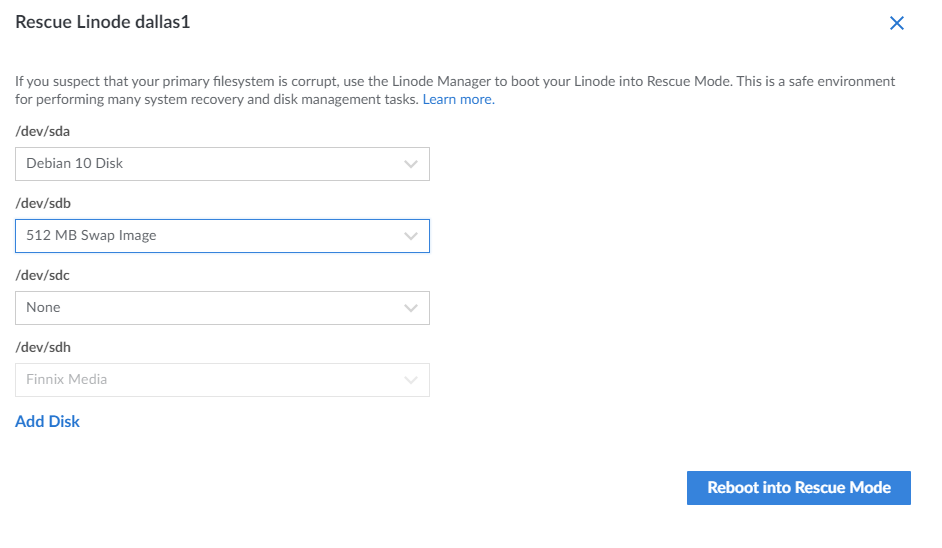
等等重启完成后VPS主页面进入Lanch LISH Console进入weblish
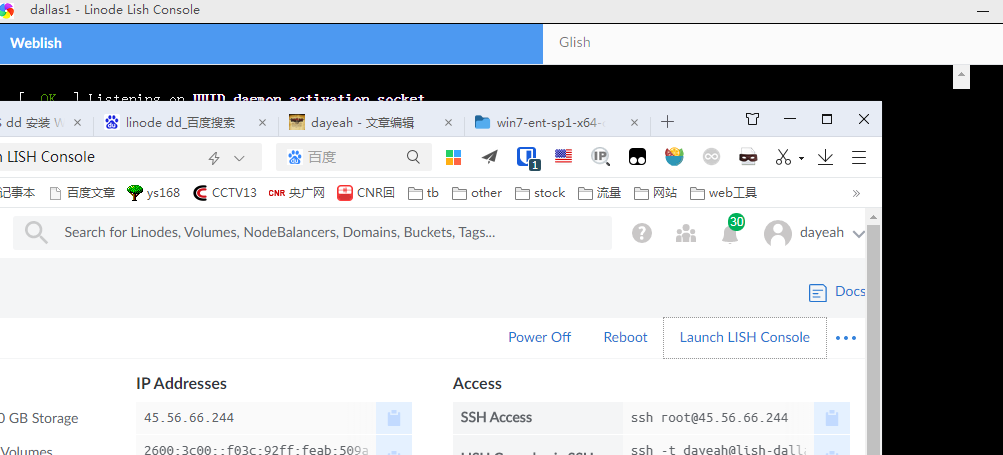
weblish里面运行DD命令
wget -O- http://d.nat.ee/win/lite/win7-ent-sp1-x64-cn/win7-ent-sp1-x64-cn.vhd.gz |gunzip|dd of=/dev/sda
命令说明
wget -O- 镜像地址 |gunzip|dd of=/dev/sda
等DD下载完之后运行reboot命令重启后关闭Console 界面
进入VPS界面点reboot 重启VPS
最后VPS主页面进入Lanch LISH Console再选glish进入VNC界面操作windows安装完成
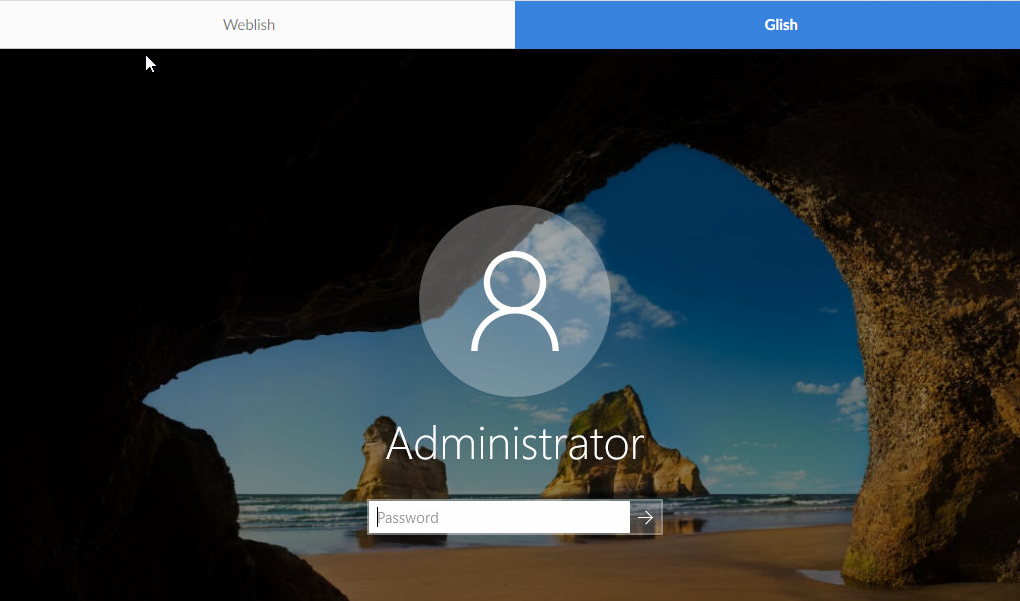
可以用3389连接win了
网友评论